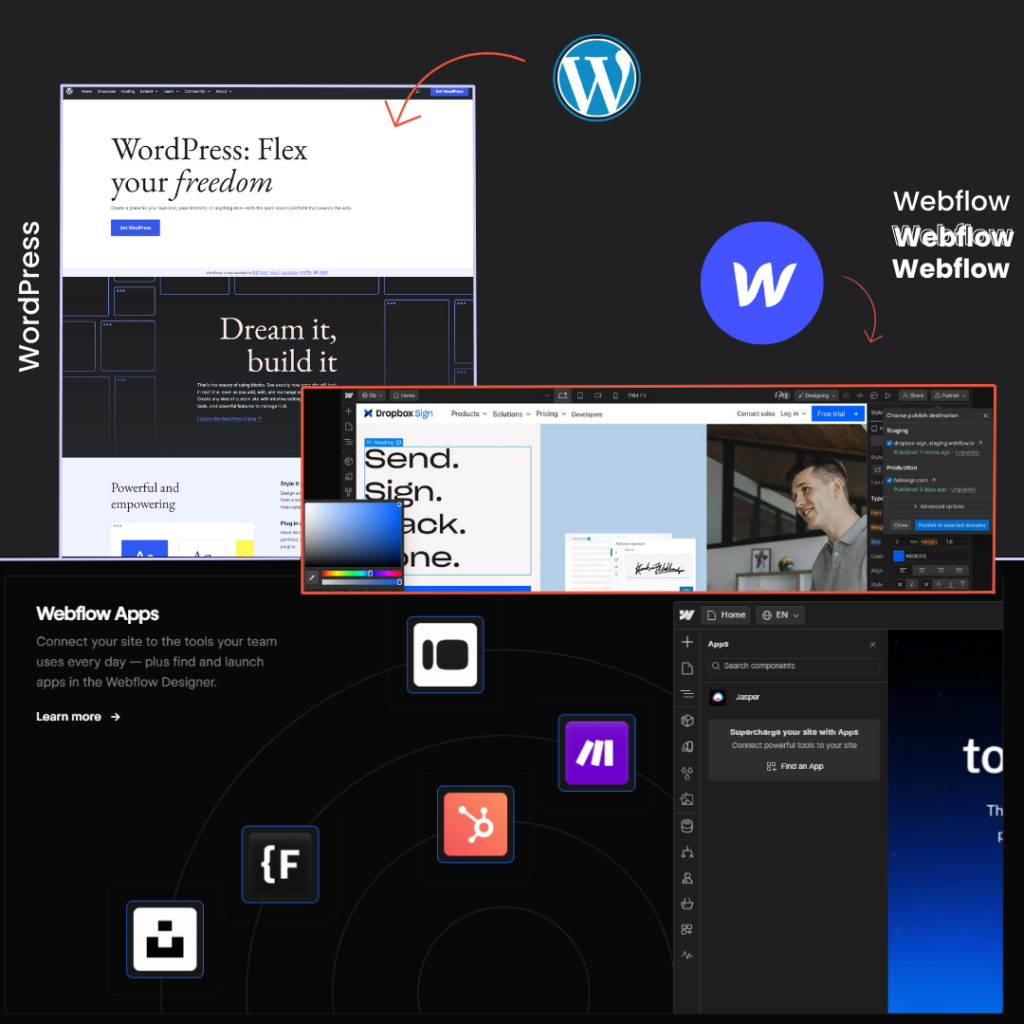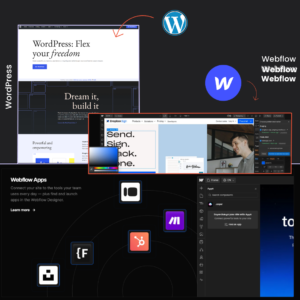Congratulations on starting the process of creating your online identity! This guide can help you get started with creating a website or blog, no matter whether you’re new to WordPress or want to learn more about Webflow. In order to assist you in choosing wisely for your online endeavor, we’ll examine the key advantages of both WordPress and Webflow.
WordPress vs Webflow: Unveiling the Ideal Platform for Your Web Development Journey
WordPress and Webflow are two well-known competitors in the constantly changing field of web development. These powerful platforms have captured the imaginations of web enthusiasts, enabling people and companies to design beautiful websites. But with so many options, one vital issue remains: which platform is the best? Let’s go out on a quest to examine the advantages and disadvantages of each in an effort to solve this mystery.
WordPress: The Reigning Champion of Content Management
With its user-friendly design, large plugin library, and strong community support, WordPress has become the clear front-runner in the content management system (CMS) market. Its vast ecosystem of themes and plugins enables users to create their ideas for websites, ranging from basic blogs to complex e-commerce businesses.
But what Distinguishes “WordPress.org” from “WordPress.com”?
WordPress.org
The “self-hosted” and “open source” version of WordPress is offered at WordPress.org, making it a free and open-source CMS that you can set up on your own hosting. Therefore, in order to install WordPress, you must purchase a hosting package, a domain name.Self-hosted WordPress has the benefit of allowing you to use it anyway you choose, install as many themes and extensions as you desire, and much more!
WordPress.com
A restricted version of WordPress developed and hosted by the Automatic firm is known as WordPress.com. A very limited free version and a version with more functionality that costs money are both options. You can’t have any technical issues because everything is restricted , but you aren’t really at home and can’t do whatever you want with your website. Less themes and plugins are available, and you are not free to do as you choose.
That’s why I recommend using WordPress.org, the self-hosted version.
You will need to purchase HOSTING and a DOMAIN NAME in order to launch your WordPress site.
There’re a lot of companies out there to host your website. We recommend →
- NAMECHEAP
- HOSTINGER
Visit our Resource page to know more
Pros of WordPress
With over a decade of experience, WordPress has built up a vast library of themes and plugins that cover almost every possible area and feature. This extensive toolkit gives customers the freedom to completely alter their websites, ensuring a distinctive and unique online presence.
Cons of WordPress
WordPress is extremely flexible and customizable, but its complicated settings and customizations can be daunting to new users. It might be difficult to choose the best themes and plugins due to the overwhelming number of options.
Webflow: A Drag-and-Drop Maestro
Webflow is a new competitor in the web development space, but it has risen quickly through the ranks due to its user-friendly drag-and-drop UI. Without the difficult job of coding, anybody can create aesthetically pleasing websites with this visual method, regardless of technical proficiency. Its integrated content management system (CMS) ensures easy and hassle-free content administration.
Pros of Webflow
Conversely, Webflow stands out for its unmatched user-friendliness. Web creation is now available to everyone because to its drag-and-drop interface, that even those with no technical background can use to design websites that look professional. The industry has undergone change as a result of the democratization of online development, providing fresh opportunities for innovation and creative expression.
Cons of Webflow
Despite being incredibly user-friendly, Webflow’s plugin catalogue isn’t as broad as WordPress’. Because of this, it might not be able to do complex functions and could need to use third-party tools. Furthermore, consumers looking for an affordable solution could be discouraged by its pricing structure.
Determining the Ideal Choice
The choice between Webflow and WordPress ultimately comes down to individual preferences and needs. WordPress is the best option if you want a large community of support and lots of customization options. Because of its adaptability and plugin library, users may build sophisticated and unique websites.
However, Webflow is the clear winner for anyone who values usability and a visual approach to web development. Its drag-and-drop interface removes the need for complicated code, making it available to everyone.